Upserts
Create or update items in a single operation
The Upserts page shows all the data upload operations you’ve performed in your Vectorify project. An upsert is a single operation that creates or updates multiple items in your knowledge base at once.
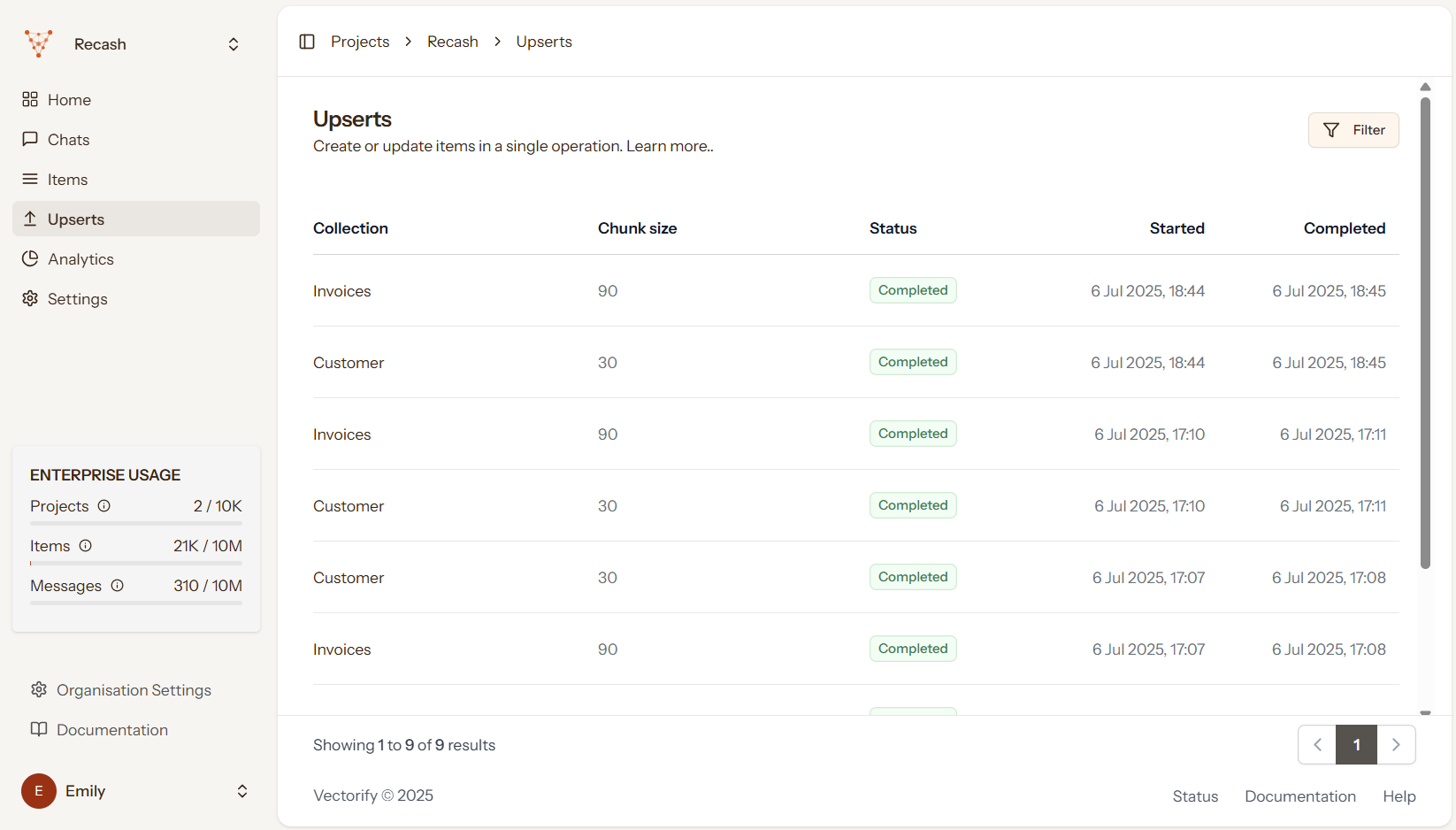
What you’ll see
When you navigate to the Upserts page, you’ll find a table displaying your upload operations with five main columns:
- Collection - Which data group does this upsert target
- Chunk size - How the data was split for processing
- Status - Current state of the upload (Pending, Processing, Completed, etc.)
- Started - When the upload operation began
- Completed - When the upload finished processing
Understanding upsert operations
Each upsert represents a batch upload of data to your project. The system processes your data through several stages:
- Pending - Upsert is queued and waiting to start
- Queued - Operation is in the processing queue
- Processing - Data is being converted and stored
- Completed - All items have been successfully processed
- Failed - Something went wrong during processing
How upserts work behind the scenes
When you create an upsert, the system handles complex processing automatically:
- Tracks which collection receives the data
- Manages the AI service provider
- Monitors processing attempts and error handling
- Records timing information for performance tracking
Creating new upserts
You can create upserts through the API, which accepts your data items along with metadata and tenant information.
Accessing your upserts
You can view your upserts in two ways:
- Web Interface - Navigate using the sidebar menu
- API Access - Programmatically retrieve upserts using REST endpoints
Notes
If you haven’t performed any upserts yet, you’ll see an empty state message encouraging you to create your first upsert. Each upsert can process up to 90 items at once, and Vectorify automatically handles chunking, embeddings, vector processing, and a lot more in the background.